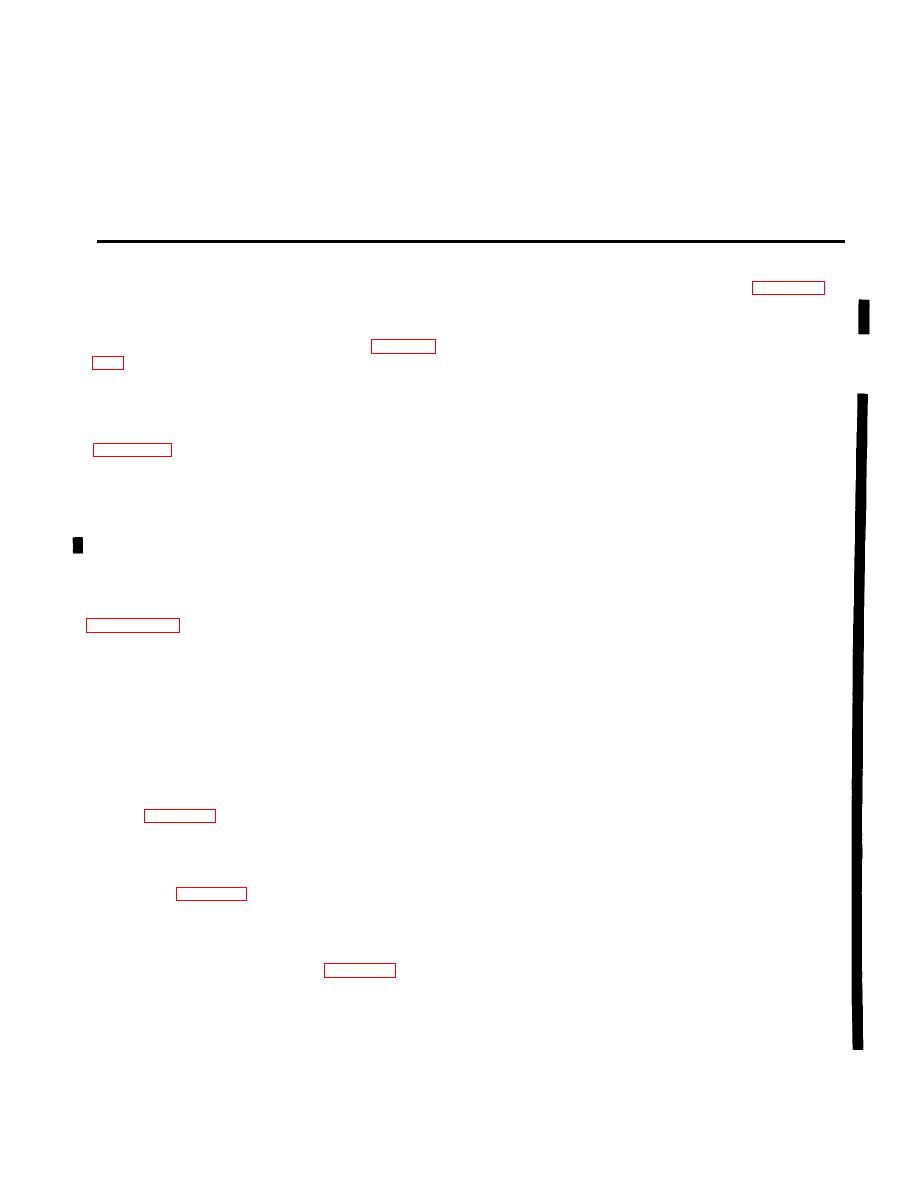
TM 9-2320-266-34
CHAPTER 10
REPAIR OF THE ELECTRICAL SYSTEM
10-1. Battery, Lights, Switches, Gages,
to release the spring-loaded lock retainer. At the same time,
pull the lock cylinder out of the housing bore (figure 10-5).
and Sending Units,
(10) If the ignition switch is damaged, replace it (c,
Procedures for testing, inspecting, removing, and
below). Otherwise, replace the lock cylinder as follows:
installing the battery, lights, switches, gages, and sending
units are contained in TM 9-2320-266-20. See paragraph
(a) Install the cylinder lock in the housing.
(b) Insert the key and turn the cylinder until you
column is installed in the truck.
hear it latch into place in the housing.
(c) Reassemble the steering column (c, below).
10-2. Repair of Cables and Wiring Harness.
c. Replacing the Ignition Switch. Replace the ignition
To locate a problem in the wiring, use the wiring diagrams
switch if it is badly worn or its attached wiring harness
is damaged.
for opens. If a problem is located in the wiring harness, the
harness should be repaired on the truck by replacing only the
(1) Remove the harness cover at the steering column.
damaged wire or wires.
(2) Disconnect one, 8 cavity connector and one,
10-3. Removing and Replacing the Ignition Switch.
2 cavity connector (figure 10-2.1)
a. General. The following procedures are used when
NOTE
replacing the ignition switch while the steering column is
There are two orange wires, Remove the
still in the vehicle. Procedures for repairing the entire
wire which goes to the automatic trans-
steering column, including the ignition switch, after the
mission indicator light.
column is removed from the truck, may be found in
(3) Remove the 18 gage orange wire from connector
(figure 10-2.1).
b. Replacing the Cylinder Lock. Disconnect the
(4) Remove the shift indicator and lamp assembly.
negative (ground) cable at the battery prior to starting
this procedure.
(5) Remove the three retaining screws and pull the
ignition switch outward from the steering column, straighten
(1) Remove the steering wheel (see TM 9-2320-266-20)
the attached wires and guide the wires up through the
(2) Drive out the gear selector lever pin, then remove
steering column.
the lever and spring from the housing.
(6) Maneuver the wiring harness connectors and wires
(3) Remove the turn signal lever.
up through the steering column opening to complete
(4) Remove the upper bearing retainer screws.
removal of the ignition switch.
Remove the retainer and lift the turn signal switch out of
(7) For the replacement package for the ignition
the way (figure 10-2).
switch, cut the terminals off from black and red wires on
(5) Remove the two retaining screws and lift the
the ignition switch harness. Strip wire ends back 3/16
lamp assembly out of the way.
inch. Install the two new terminals found in the hard-
(6) Remove the snap ring from the upper end of the
ware kit. Crimp firmly to wires (figure 10-2.2).
steering shaft (figure 10-3).
(8) Plug the black and red wires into new con-
(7) Remove the three screws which hold the bearing
nector block found in the hardware kit. Make sure that
housing to the lock housing.
the black and red wires are in correct location in connect-
or block (figure 10-2.2).
(8) Install the steering shaft remover C-4044 and
press the bearing housing off the shaft (figure 10-4).
(9) Maneuver wiring harness through the opening in the
column.
(9) Place the cylinder in the LOCK position and
remove the key. Insert a small diameter screwdriver or
(10) Install ignition switch in the steering column and
similar tool into the lock cylinder release hole. Push it in
secure with 3 screws.
10-1
Change 6


